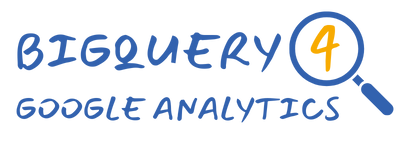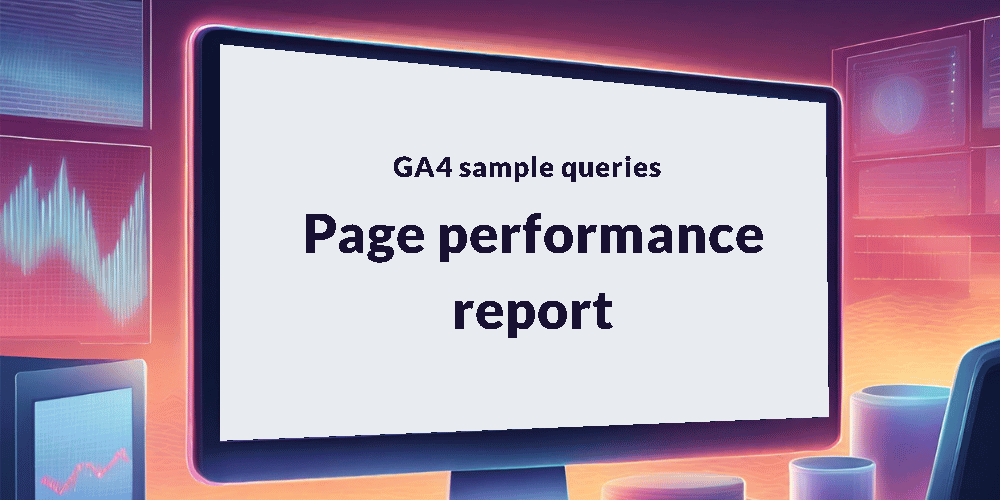Generate a list of the top 10 most viewed pages on your site, counting views, users and views per user.
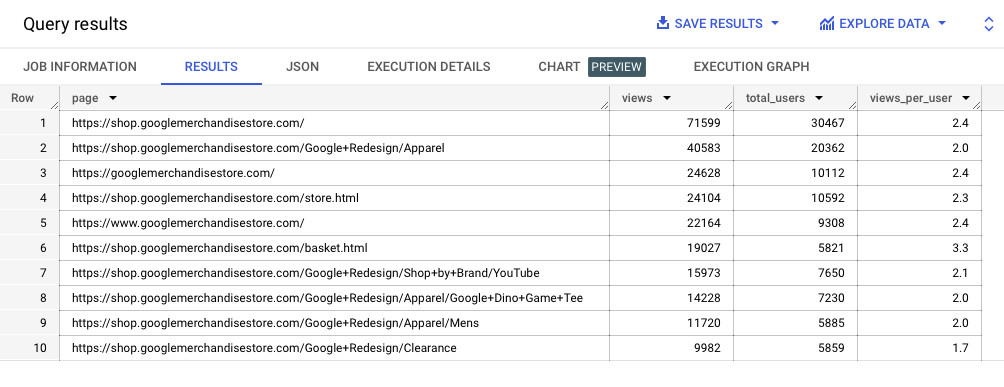
Query overview
This query will provide you with a list of the top pages on your website, based on the number of unique users, total views and views per user.
Dimensions:
- Page (URL)
Metrics:
- Views
- Total Users
- Views per User
Time Period:
- Last 7 days (you can modify this in the query)
Note: refer to the comments inline below for an explanation of the code.
SELECT
-- extract the page URL from event_params
(SELECT value.string_value FROM UNNEST(event_params) WHERE key = 'page_location') AS page,
-- count the no. of events
COUNT(*) AS views,
-- count the no. of unique users
COUNT(DISTINCT user_pseudo_id) AS total_users,
-- divide views by total users and round the result to 1 decimal place
ROUND(COUNT(*) / COUNT(DISTINCT user_pseudo_id), 1) AS views_per_user
-- update with your project and dataset here
FROM `<project>.<dataset>.events_*`
-- update timeframe here (currently set to last 7 days)
WHERE _TABLE_SUFFIX BETWEEN
FORMAT_DATE('%Y%m%d',DATE_SUB(CURRENT_DATE(), INTERVAL 7 day))
AND FORMAT_DATE('%Y%m%d',DATE_SUB(CURRENT_DATE(), INTERVAL 1 day))
-- filter to page_view events only
AND event_name = 'page_view'
-- aggregate results by the 1st column (page)
GROUP BY 1
-- order by the 2nd column (views) in descending order
ORDER BY 2 DESC
-- limit results to the top 10
LIMIT 10Important Note: Make sure you replace the placeholders within the WHERE clause with your project and dataset names.